A friend is someone that we can not live without, no matter where you are, who you are. Friend's birthday is something that we all like to celebrate together. But we all know that how much happiness a birth day wish from our loved ones can bring us, and how much it let us down if someone forget to wish us.
But can we really remember when exactly is all our friends' birthday are? There'a pretty good chance that we forget our beloved one's birthday(Worst case scenario is when u forget ur gf/bf birthday :p). Brought you today is the perfect answer for this troublee. This could be even defined as the best trick ever to keep your friends' birthdays.
To continue with, make sure you have a Gmail account. If you dont have it by now, you could always make an account free. Ok, now this is how it is done.
At first you have to add your friends birthdays. Then if you follow step below you will get notifications to your mobile.. well... until you die. :p
But can we really remember when exactly is all our friends' birthday are? There'a pretty good chance that we forget our beloved one's birthday(Worst case scenario is when u forget ur gf/bf birthday :p). Brought you today is the perfect answer for this troublee. This could be even defined as the best trick ever to keep your friends' birthdays.
To continue with, make sure you have a Gmail account. If you dont have it by now, you could always make an account free. Ok, now this is how it is done.
At first you have to add your friends birthdays. Then if you follow step below you will get notifications to your mobile.. well... until you die. :p
2. Next go to this link.
3. Now go to the setting ( as shown below. )
4. Then click on the Mobile setup.
5.Then provide your phone number that you are using now. (Don't worry Google won't sneak your number :p) Then click on Send Verification Code button.
6. Seconds later, you will receive a verification code to the number you provided before.
7. Type it in the textbox as shown in the figure.
If all the steps upto now are done correctly you should receive a confirmation code.
8. Then go to "General" tab and add your timezone.
9. Now save and click Back to the calender.
10. Then click the day that you want to add as a birth day. Think is as 21 th of september.
Now click the time on the chart that you can see in the right side. Remember this is the time that you receive birth day sms. I think it is better around 6.00 am or 7.00 am. (as you wish)
Next create event and it can be seen like screen shot given in the below.
11. Then select your event and click on Edit event.
Next sure tick on Repeat.
After adding the tick on repeat, you can see a new window. Repeat it yearly as shown in the below.
12. Next click on Done. Next change email to sms and 10 minutes to 1 like screen shot given below.
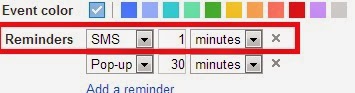
13. Now add a small description and save it. It will receive a sms annually in same day.
This is an another amazing service that Google provides us. Trust and Share this with your friends.





















Thank you sir..
ReplyDelete